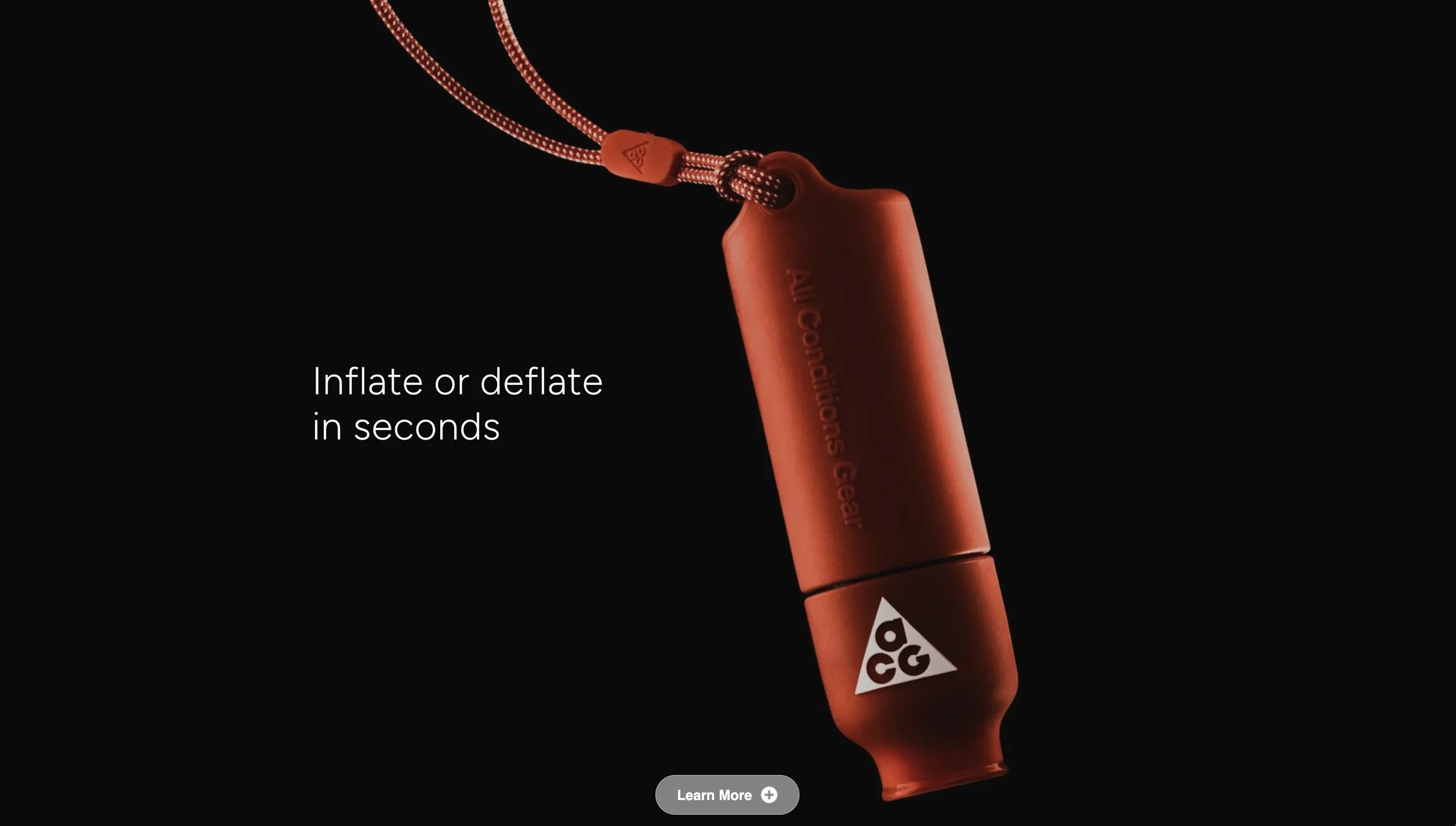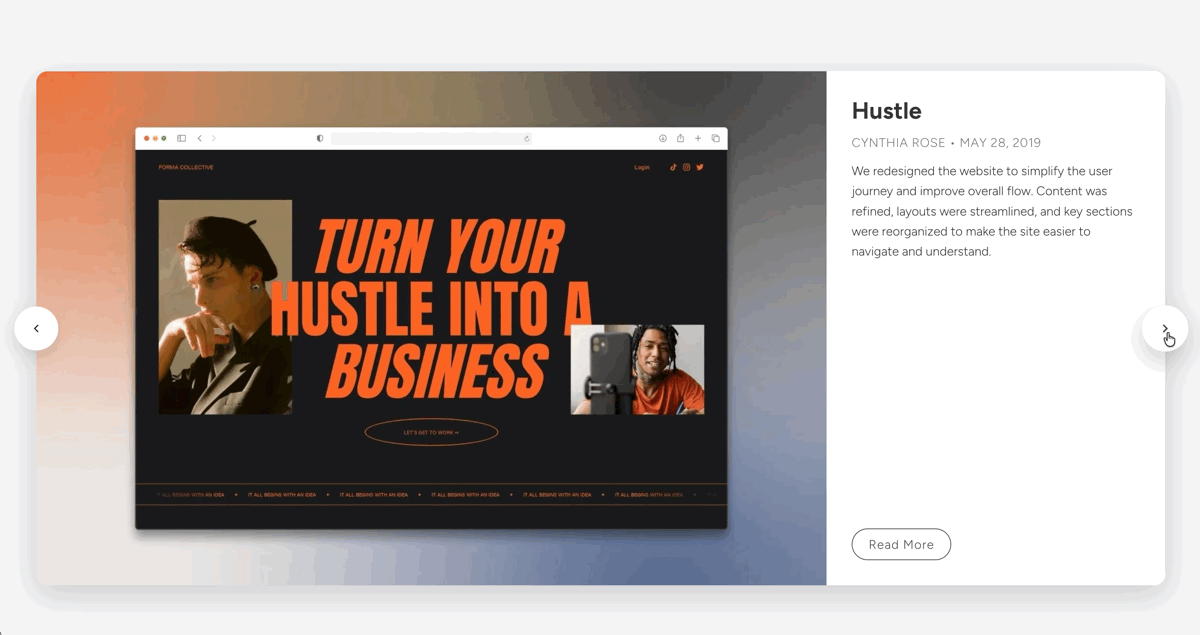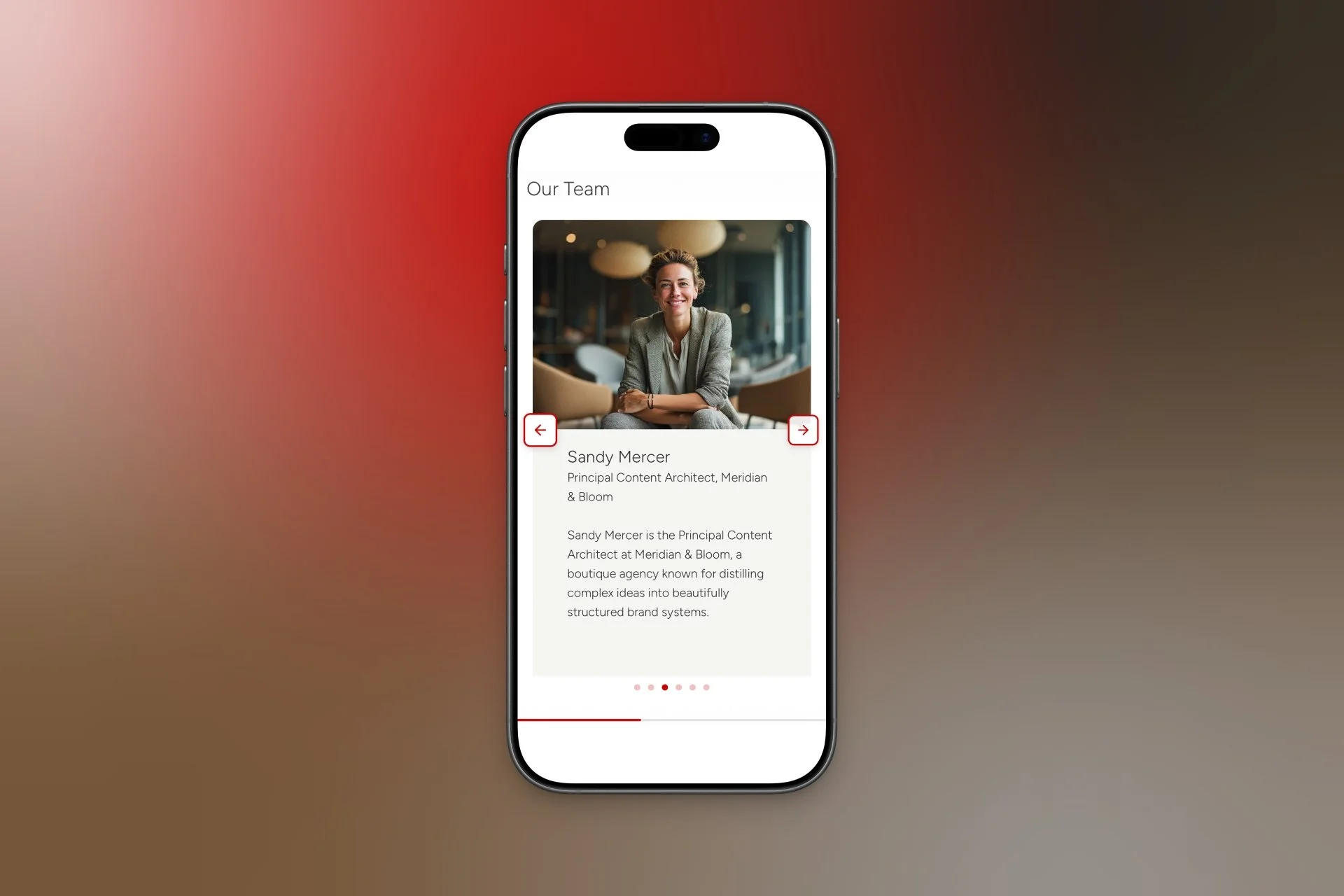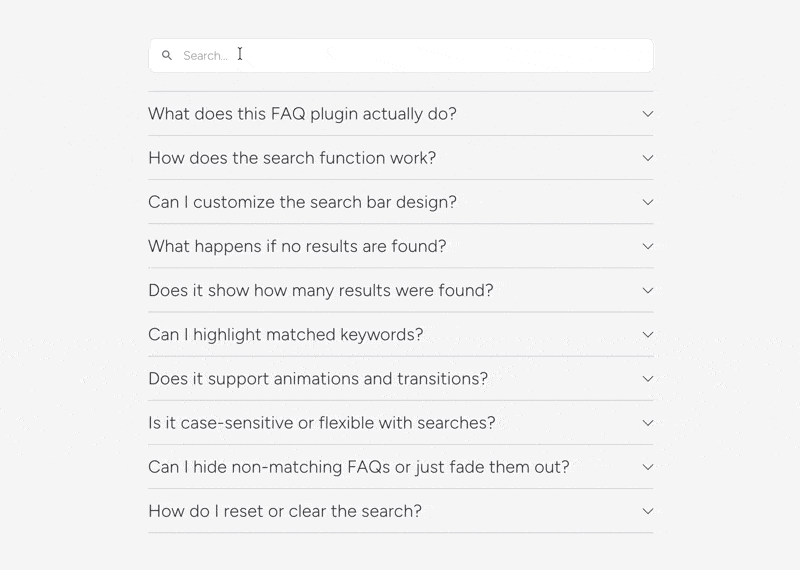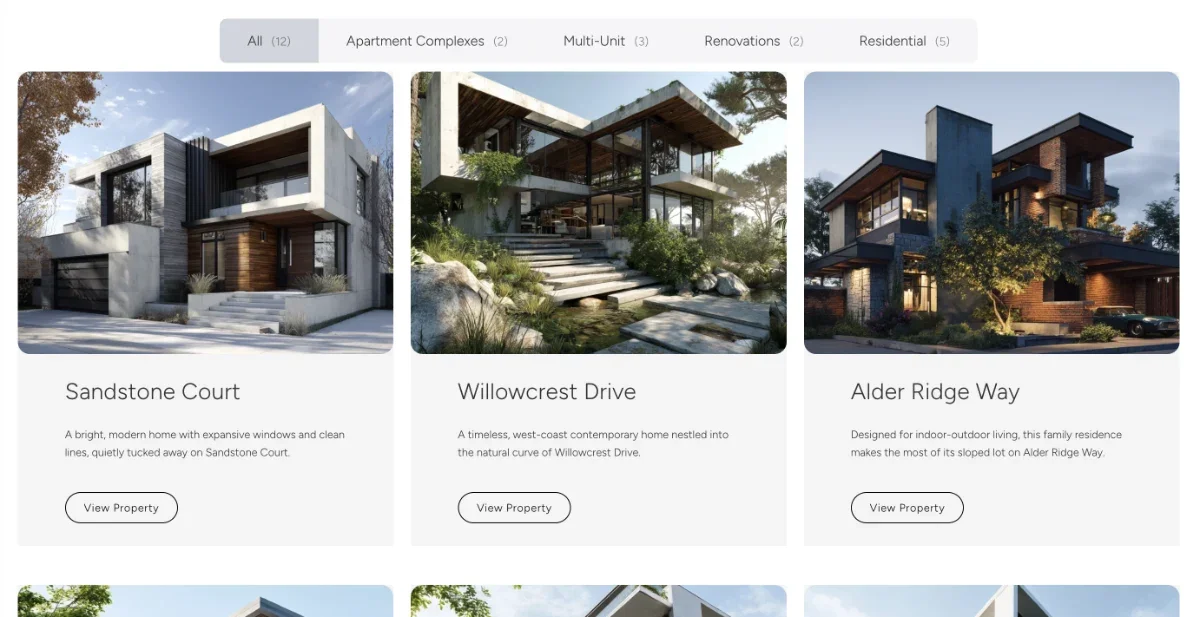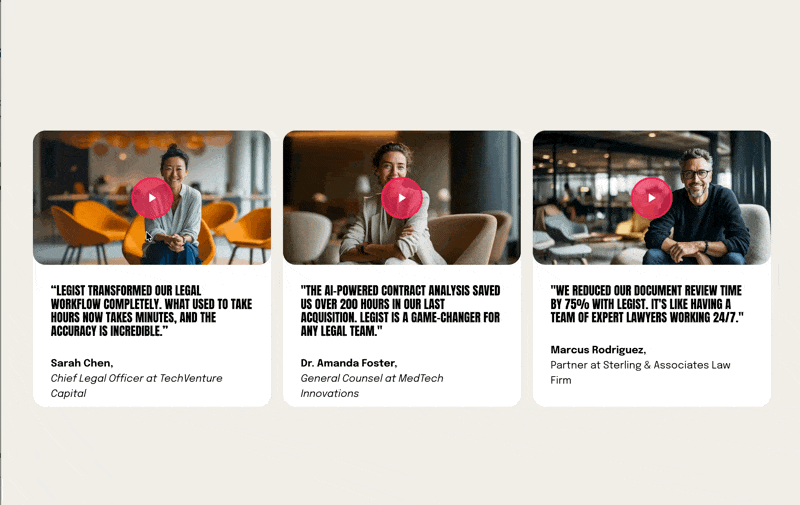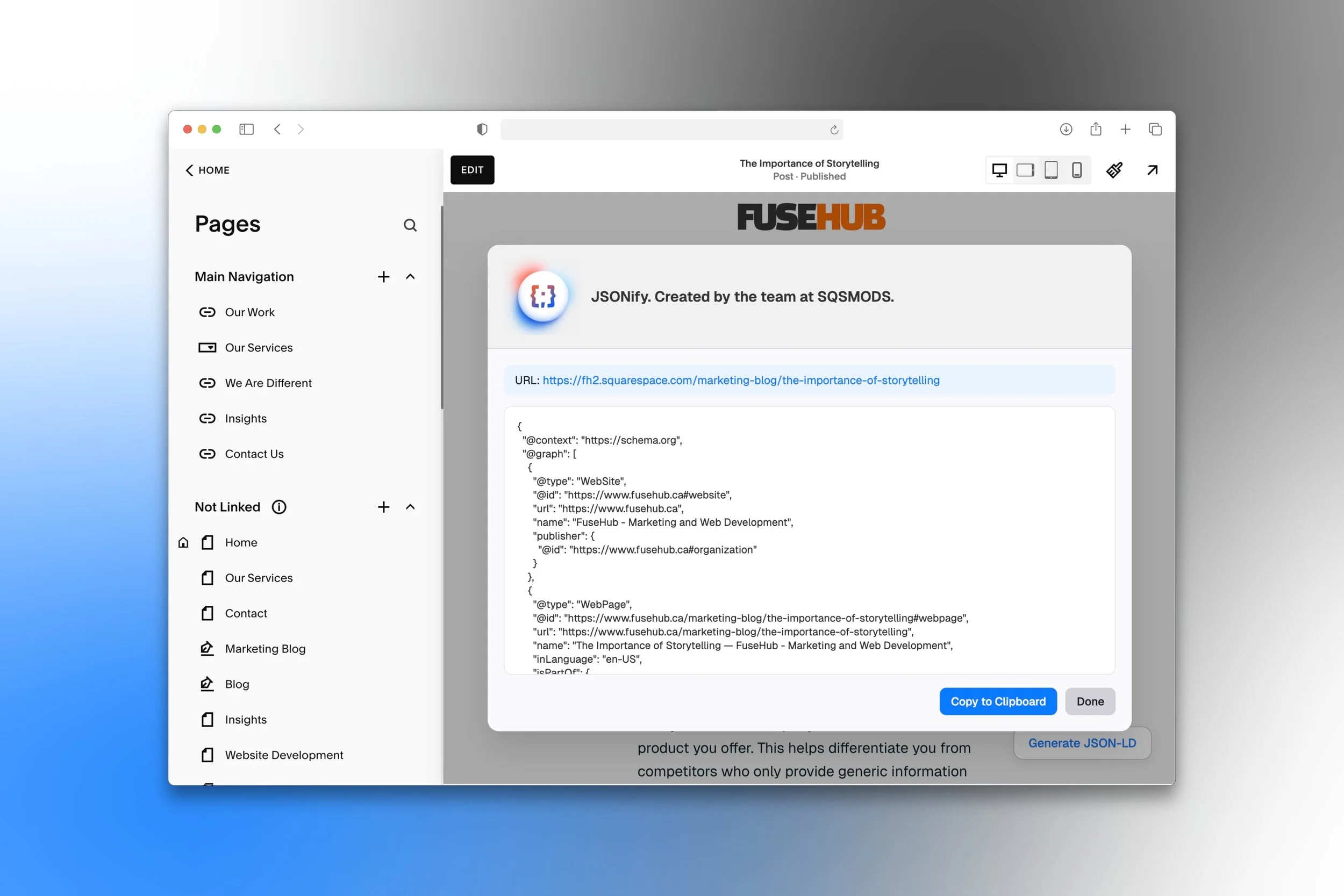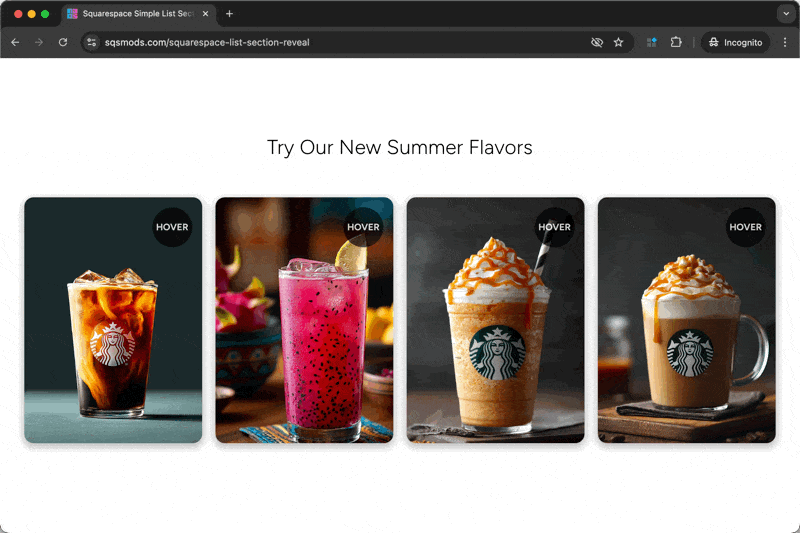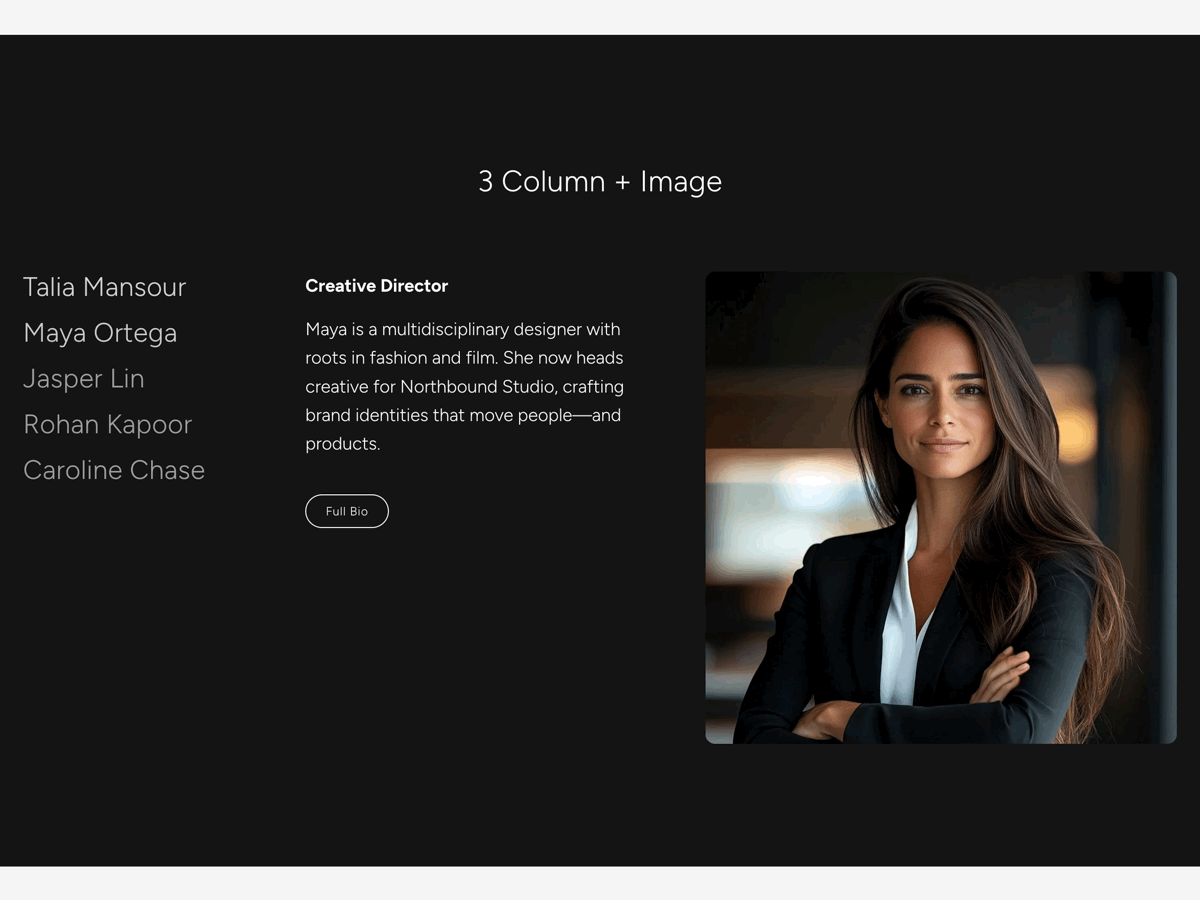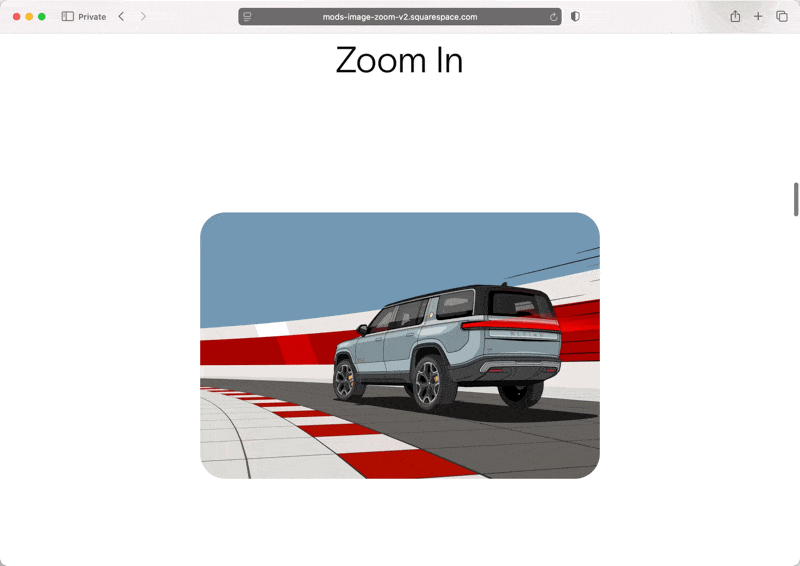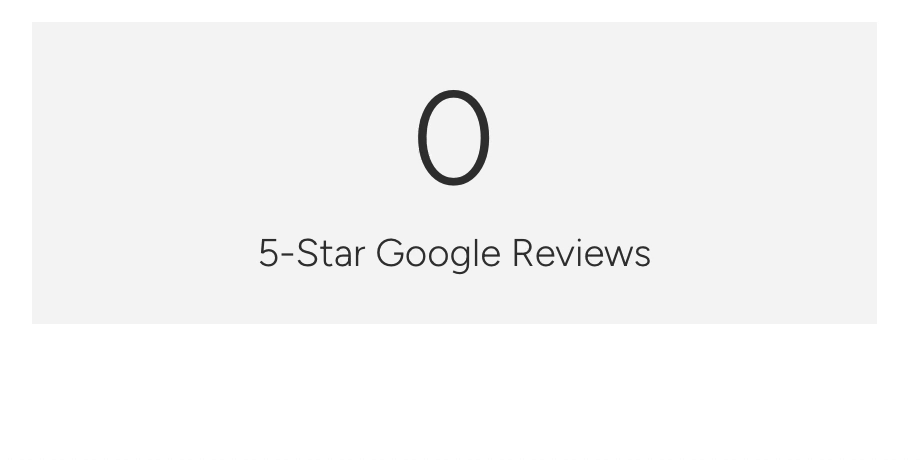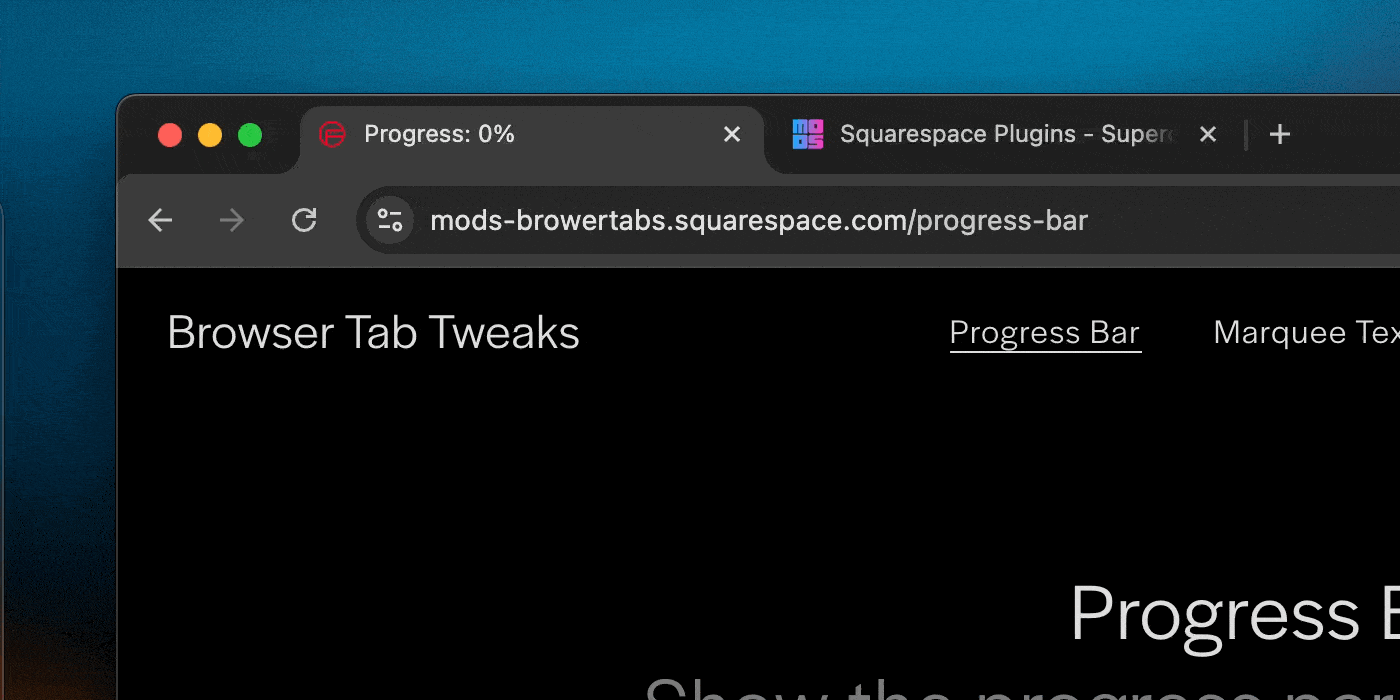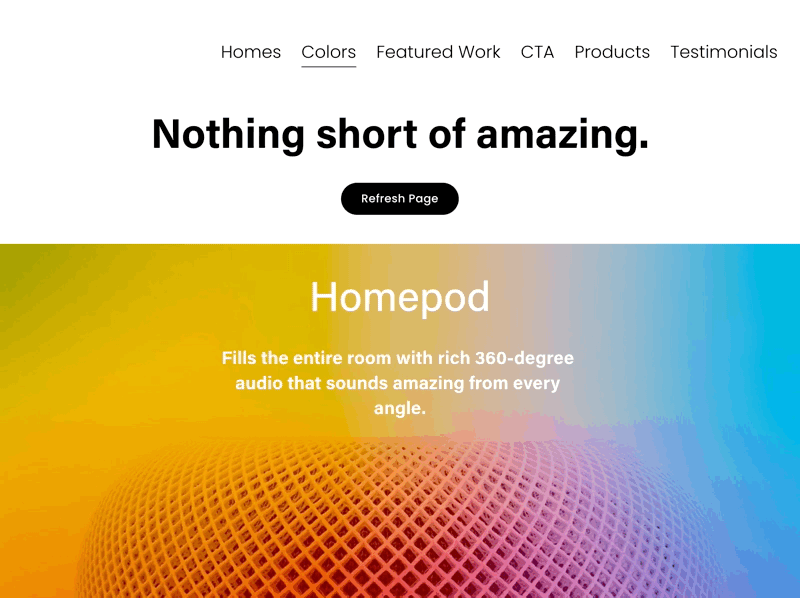Supercharge your website with unlimited usage and unique plugins and templates for Squarespace!
This improved 2.0 version of this plugin reveals content exactly when needed via a customizable floating button that slides in information from any corner on your site.
A native Squarespace flipbook plugin that turns blog posts into a smooth, magazine-style reading experience. Ideal for showcasing articles, client testimonials, product highlights, and visual portfolios, it offers a flexible way to present content in a more engaging and structured format.
Transform your long vertical Auto-Layout/Simple List sections into sleek, swipeable carousels on mobile devices.
This plugin makes your Accordion section actually useful.
As soon as the visitor starts typing, the matching questions and answers appear instantly.
The plugin highlights matches so they’re easy to spot, and if nothing turns up, it shows a friendly “No results” message and even a “Contact Support” button so visitors can reach out right away.
Everything is customizable — from the search icon and colors to the border styles, animations, and Clear Search button. Want rounded corners? Done. Would you like it to fade out non-matching FAQs instead of hiding them? Also done.
Transform Your Squarespace Simple Lists into Filters
List Filter Plugin turns your simple Squarespace lists into powerful, filterable showcases that keep visitors engaged and help them find exactly what they need.
Ideal for team/staff pages, portfolios, case studies, or product showcases.
Transform Your Squarespace Simple Lists into Interactive Video Galleries
Turn static testimonials, portfolios, and content sections into engaging video experiences—no coding skills required. Dual Display Modes - Choose between elegant modal popups or smooth inline playback for each section
With the JSONify Chrome Extension, your Squarespace site is finally understood by major LLMs like ChatGPT, Gemini, Claude, Copilot, and by the more recent Google AI Mode.
One click reveals the hidden structured data (JSON-LD) they rely on.
Enhance any Squarespace List Section with an interactive reveal. Visitors see the full image first, then hover or tap to uncover the content underneath with butter-smooth animation.
Reveal gives you complete control over your hover effects with several customization areas.
Most people settle for the standard layout. You shouldn’t.
Simple List Flex transforms the default Simple List Section into a highly customizable layout, with support for multiple column layouts, video integration, auto-play, opacity settings, and custom spacing. This is perfect for team bios, product highlights, services, or any content that deserves more than a dull Simple List grid.
Meet Zoomify.
Your Squarespace site’s new favorite showoff.
Whether you’re launching a product, telling a story, or revealing a cinematic scroll moment, Zoomify adds scroll-triggered zoom magic to any image, GIF or video*.
Set it. Style it. Scroll it.
Now you can turn boring flat visuals into dynamic, responsive experiences with just a few HTML attributes.
The Summary Excerpt Plugin enhances your Squarespace blog by instantly displaying the post SEO Description or Excerpt beneath the title, offering a preview to capture attention. With optional expand/collapse toggles and customizable styling, it’s designed to increase engagement, time on page, and trust—ideal for content marketers and brands in today’s fast-paced attention economy.
Created to work with Simple List and Banner Slideshow sections, this plugin turns static content into a sleek, user-friendly accordion with a floating navigation interface. Ideal for showcasing products, a portfolio or multiple features, or highlighting people, it enhances user experience while keeping your design clean and responsive.
Enhance your Squarespace website with a dynamic animated counter that brings key performance indicators (KPIs) to life. No need for complex HTML and Code Blocks—this fully customizable counter works seamlessly within Squarespace List Sections, allowing you to take full advantage of the built-in design options. Smooth, engaging animations effortlessly showcase business metrics, financial growth, social impact, or sales performance.
Remember Clippy? That overly enthusiastic paperclip from Microsoft Office who always knew you needed help (even when you didn’t)? Well, we thought it was time for a comeback. But don’t worry—Clippy 2.0 won’t ask if you’re writing a letter. Instead, it’s here to be helpful as a sleek, modern floating menu that gives visitors instant access to key parts of your site.
Introducing SideKick – the ultimate secondary navigation tool to enhance your website's UI and UX. This sleek, vertical menu plugin complements your primary navigation, offering quick and intuitive access to key links and features without overwhelming your main layout. With interactive tooltips and customizable options, SideKick ensures users can effortlessly navigate your site while enjoying a seamless, polished experience.
We saw room for improvement in the default Squarespace Promotional Pop-ups, so we took matters into our own hands. The result? A powerful new tool that enhances your promotional pop-ups and brings them to the next level.
These six code snippets elevate your website’s user experience through customized browser tab messages. Whether you’re looking to engage visitors with dynamic messages or provide crucial information at a glance, these code snippets offer a range of options to suit your needs.
Transform your Squarespace Accordion Block with this Powerful Plugin. Unleash the boundless potential of your Squarespace Accordion block with our incredibly versatile plugin! Whether you envision a vibrant color scheme, a unique layout, or a playful mix of font styles and sizes, our plugin is your creative playground.
UPDATED VERSION: SINGLE ROW! Are you tired of showing a static grid of Instagram pics? Have your feed scroll from left to right or right to left, set its speed, rounded corners or square, or one or two rows? You can be in the director's seat and define it all.
We are introducing the ultimate enhancement for your List Section Carousel: Center Stage. With this plugin, the outermost carousel items receive an elegant and customizable blur treatment, drawing attention immediately to the most central item, ensuring your main content always takes center stage.
Unlock a new level of website engagement with this Squarespace plugin designed exclusively for captivating scroll-driven text animations! The 'Letter Reveal on Scroll' plugin is a game-changer for storytellers and brands aiming for dynamic website experiences. Now, every scroll can unveil your content letter by letter, keeping your audience hooked, word after word. Enhance user retention, captivate your readers, and boost your website's SEO by providing an interactive browsing journey.
Create multiple fully customizable header navigation buttons for your Squarespace websites.
Magically Show and Hide, or pop-up, multiple Squarespace Sections. The 2.0 version of our plugin has been rewritten from the ground up to include a request we received many times: Expanding different sections on one page. Well, we listened and upgraded the 1.0 version to a 2.0 version that can do that!
Remember the Apple iPod shuffle? It was designed to be easily loaded with a selection of songs and to play them in … linear or random order.
Now imagine having the ability to ‘shuffle’ sections on your Squarespace website. Every time a visitor lands on that page, we grab and show another Section you designed and keep the site fresh and surprise the visitors with a new look.
A first of its kind Fluid Engine template showcasing a single product in all its glory. Created in Fluid Engine, we maximized the newly offered options to create custom layouts by overlapping elements, optimizing the mobile view and unique positioning of elements.
We all love the List Section feature Squarespace offers, but it has its limitations if you have large sets of text. Well, we solved that for you with a classic solution: “Read More….” Yep, now within List Sections, you can expand text, so your List Sections at page load look very clean, and visitors can expand the content to their liking.
There are many ways to show a menu, and then there is Grid Menu.
Grid Menu allows you to create a visual navigation experience by showcasing the pages as thumbnails in a Grid Layout. Coupled with the cool Slide or Fade and mobile options, it will wow your visitors and clients.
We started with the idea to inject Social Icons in the Squarespace Lists sections, but we just kept going and going. This plugin allows you to inject ANY Social Media icon, or any icon you want, into any block you want.
The Magic Drop is a great solution for sites with many different sections that you want to show with a simple click of a button. This will keep the site clean and clients happy.
Glass is inspired by the latest trend in UI design. Using advanced, but simple CSS, we were able to create a clean, modern and ‘soft’ design that can be used for showcasing a single product, or multiple services.
-
Unlimited Usage
As long as you pinky swear to not share the code with others, use it on as many websites as you like. Promise?
-
Smart Updates
We host the most crucial codes in the cloud, and whenever an update is required, we update that code and push it automagically to the sites using it. So less to worry about for you!
-
Easy Peasy
If you know how to use ⌘ + C and ⌘ + V, or whatever you use on a PC running Windows, you are in business.