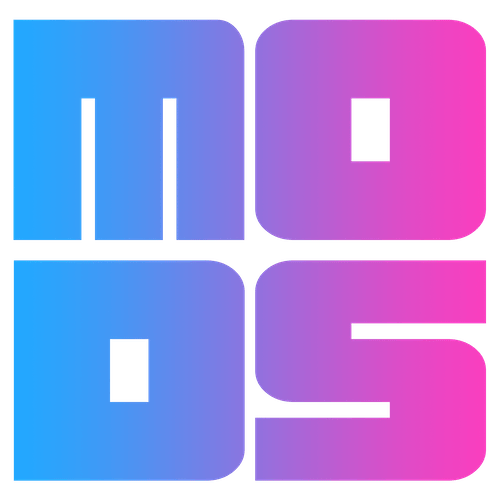Magically Show and Hide Multiple Squarespace Sections on One Page
The 2.0 version of our plugin has been rewritten from the ground up to include a request we received many times: Expanding different sections on one page. Well, we listened and upgraded the 1.0 to a 2.0 version which can do that! Just create all sections on your page, add some code and voila, any section you want to hide until called upon will be hidden.
But we didn’t stop there: we added four different ways to show and hide the section:
Expand a section below
Expand a section with a nice fade
Pop up an entire section!
NEW: You can set the Expand open/close delay in milliseconds.
DEMOS
Studio Display
The all-new Studio Display perfectly complements Mac Studio and also beautifully pairs with any Mac. In a class of its own, it features a gorgeous 27-inch 5K Retina screen, plus sensational camera and audio, delivering that integrated experience Mac users love.
Mac Studio
Mac Studio delivers even more capability to users who are looking to push the limits of their creativity — with breakthrough performance, a wide range of connectivity for peripherals, and a modular system to create the perfect setup.
With the power and efficiency of Apple silicon, Mac Studio completely reimagines what a high-performance desktop looks like. Every element inside Mac Studio was designed to optimize the performance of M1 Max and M1 Ultra.
“This plugin opens up so many possibilities for nesting and revealing content. A versatile and professional tool that will impress your client, create a pleasurable UX for users and better yet - it’s incredibly simple to install, with clear instructions to guide you each step of the way. ”
Fast
It will take 5 minutes or less to get this Squarespace Hide Section to work.
Easy
Three steps and no additional coding required to create.
Customize
We created several customization options to fine-tune the plugin to your liking!
FAQ’s
Am I allowed to use the plugin on multiple sites?
If you pinky swear not to share it with others and only use for your own developments, that is ok with us.
Compatibility:
The plugin works on Squarespace 7.0* (Brine Family Only with Parallax disabled and only with templates allowing sections!) and 7.1 and can be used an UNLIMITED amount of times.
Limitations:
Because we change the status from, for example Open to Close, the plugin only works when using buttons or text links.
Due to the digital nature of this product, refunds are not available.
*Due to the status of 7.0, we will no longer provide support. The latest version works on our test site.